Empowering users with a crucial e-commerce add-in, the B2B Store introduces member search logs, enabling users to seamlessly track and analyze searches conducted within the system. This innovative feature facilitates the alignment of campaigns and marketing activities with user searches, fostering a more interactive and responsive e-commerce environment. By leveraging member search logs, businesses can tailor their strategies to align with user interests, thereby enhancing the overall effectiveness and engagement of e-commerce processes.
1. Leveraging the member search logs, a critical e-commerce add-in offered by B2B Store, users gain the ability to track and analyze the searches conducted within the system. This feature enables businesses to tailor their campaigns and marketing activities to align with user searches, fostering a more interactive e-commerce experience. By incorporating insights from member search logs, businesses can create targeted strategies that resonate with user interests, enhancing the overall interactivity and effectiveness of their e-commerce processes.
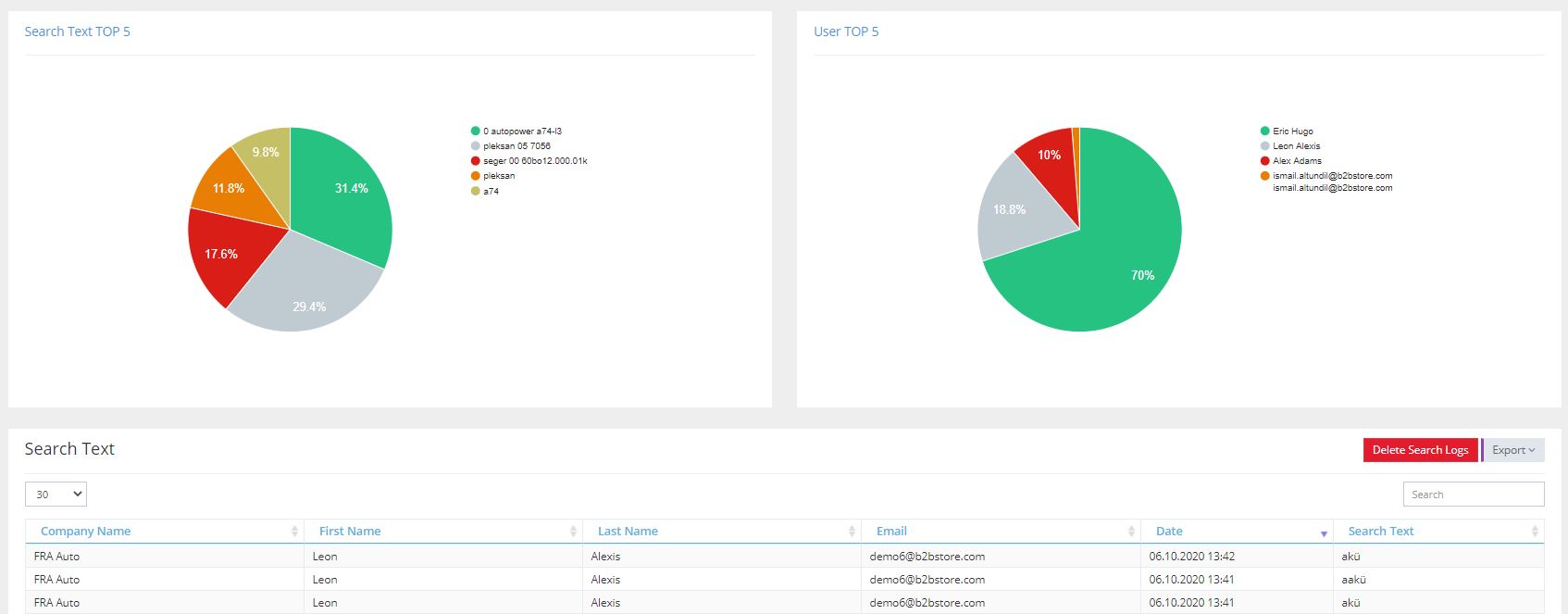
1. Another valuable addition to the e-commerce management panel by B2B Store is the login reports feature. This feature plays a pivotal role in the comprehensive analysis of e-commerce operations by providing detailed insights into the timing and specifics of customer and dealer logins. The login reports specify the login times, user identities, and devices used, offering valuable data for enhancing the overall understanding and management of e-commerce activities.
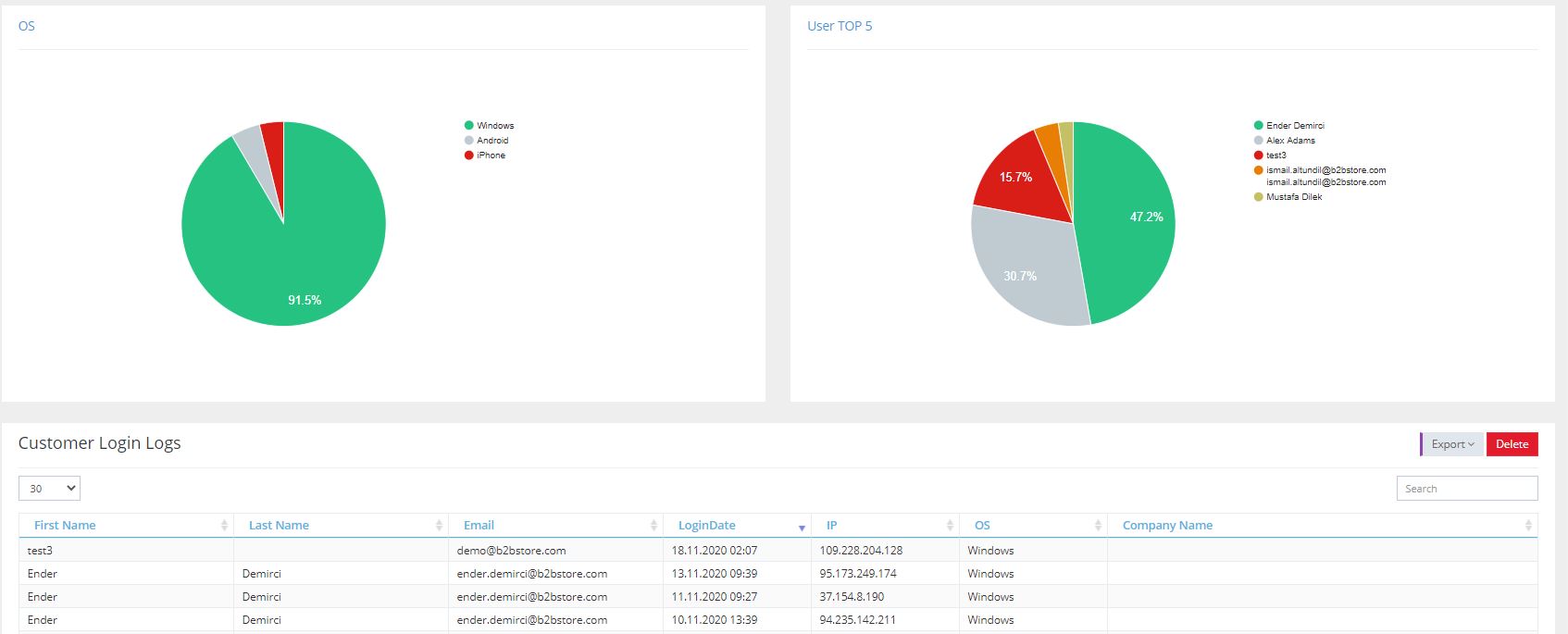
Sales reports, a pivotal feature within the B2B Store e-commerce system, stand out as essential tools for enhancing the customer experience. These reports meticulously document all financial transactions and product sales, providing a comprehensive overview across specific periods. Detailed analyses are conducted on variables such as customer and dealer-based purchases and sales, utilizing existing data to inform strategic decisions and enhance operational efficiency. The insights gained from these reports contribute significantly to refining the customer experience and optimizing business processes.
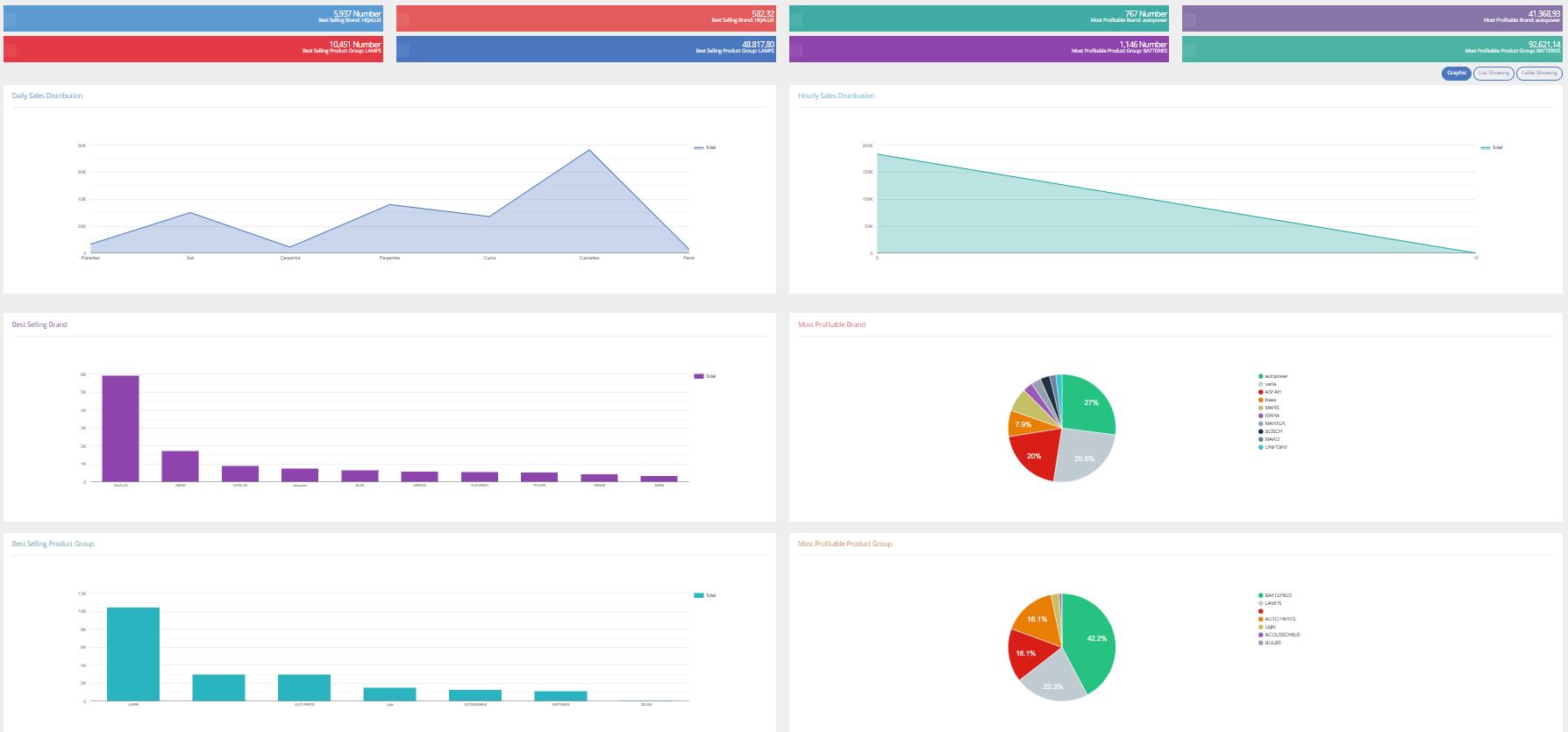
The B2B e-commerce product report stands as a valuable e-commerce add-in, offering comprehensive insights into the sales performance of products within the system. Through the intuitive search section, users can refine their reports by selecting specific brands or categories, providing a detailed analysis of product sales associated with these parameters. The report identifies profitable products by considering both the "Buy" and "Sales" prices, categorizing them in the "Most Profitable Product" report. Conversely, products that haven't generated sales indicate items present in the system but not yet ordered by users. The "Critical Stock" report highlights products at critical stock levels, aiding in proactive inventory management. With B2B Store e-commerce product reports, businesses can efficiently oversee and optimize all operations.
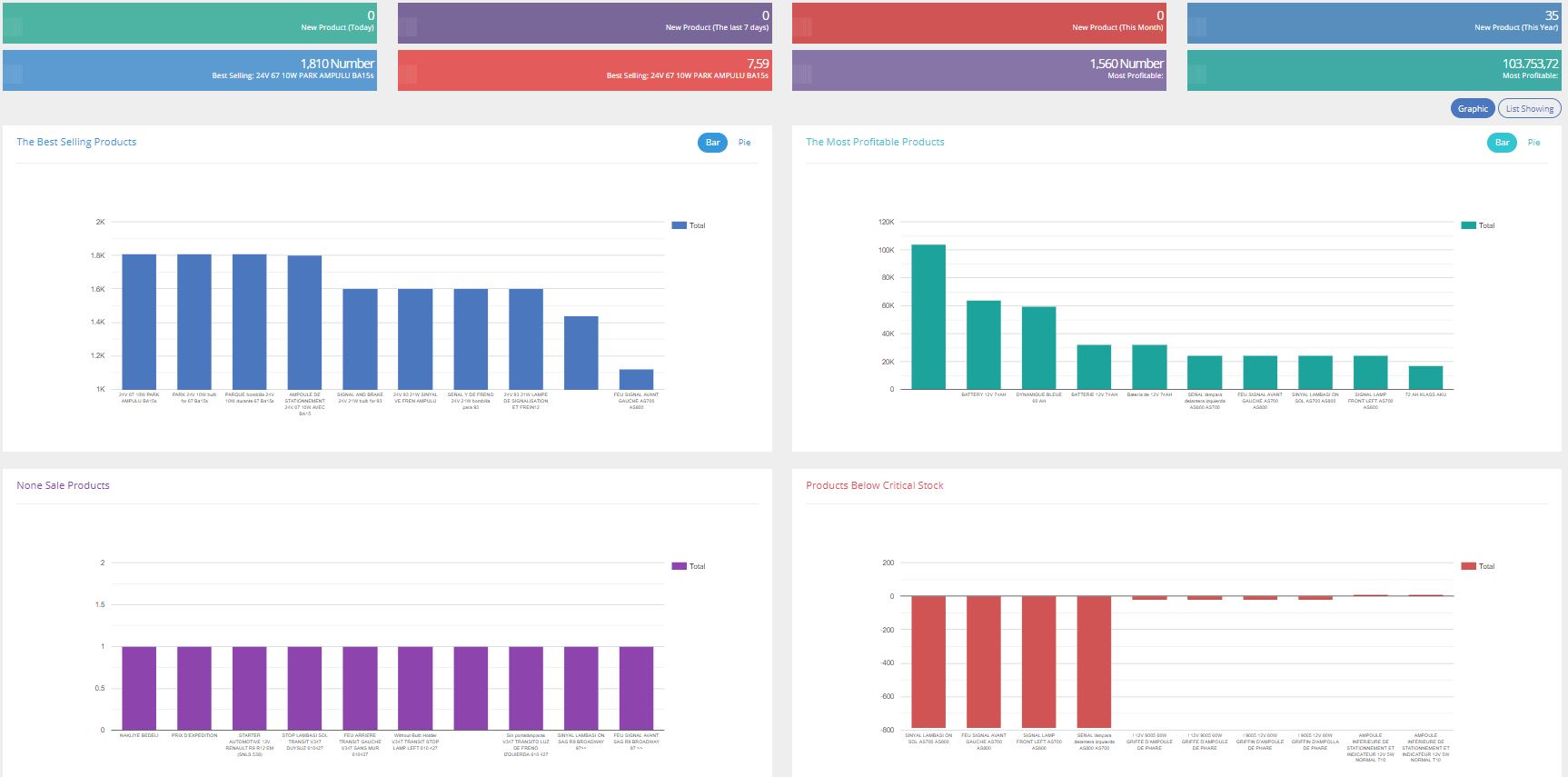
Another valuable addition to enhance the e-commerce process is the user reports feature. The user reports section in B2B Store efficiently monitors the most productive and profitable customers, providing crucial insights for strategic decision-making. The system also identifies customers who have not made purchases through the platform. For those customers with defined limits, the reports keep track of their limit quantities. By selecting the date range in the search section, users can retrieve brand and category-based reports. The e-commerce user reports offer flexibility with optional list view or graphical view options, providing a comprehensive and customizable overview of user activity within the system.
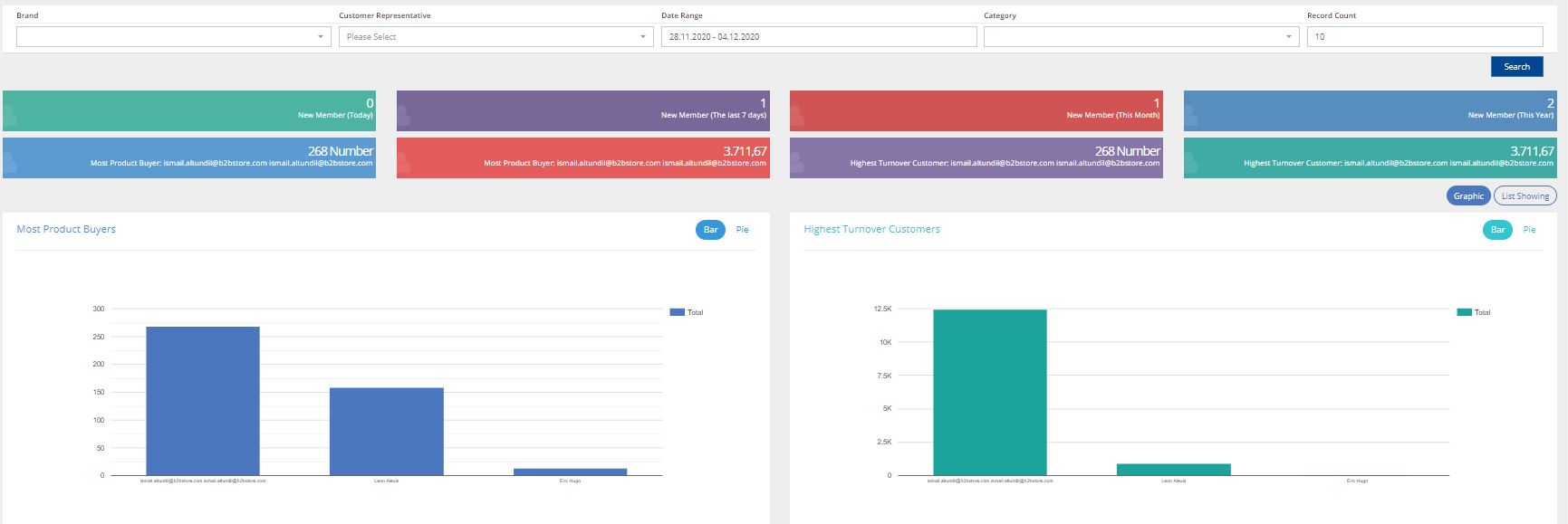
Analytics, a cornerstone among the e-commerce enhancements in B2B Store, serves as a vital tool for monitoring the entire operation's data flow. The e-commerce statistics plugin delivers comprehensive reports, offering insights into various facets of the system. It presents daily, monthly, and yearly figures for both products and members. The plugin tracks the total number of orders and their corresponding amounts, providing an overview of the system's transactional activity. Performance-based order metrics are presented on a monthly, weekly, last 7 days, or daily basis. The reports delve into order statuses, showcasing the distribution of incoming orders and their respective numbers. Additionally, the plugin highlights the TOP-10 Customers and TOP-10 Products, allowing users to filter results by year, month, or date range. Users can opt for either list view or graphical view formats to interact with the reports. The geographical map functionality provides insight into the originating cities of the orders, contributing to a holistic understanding of the system's performance.
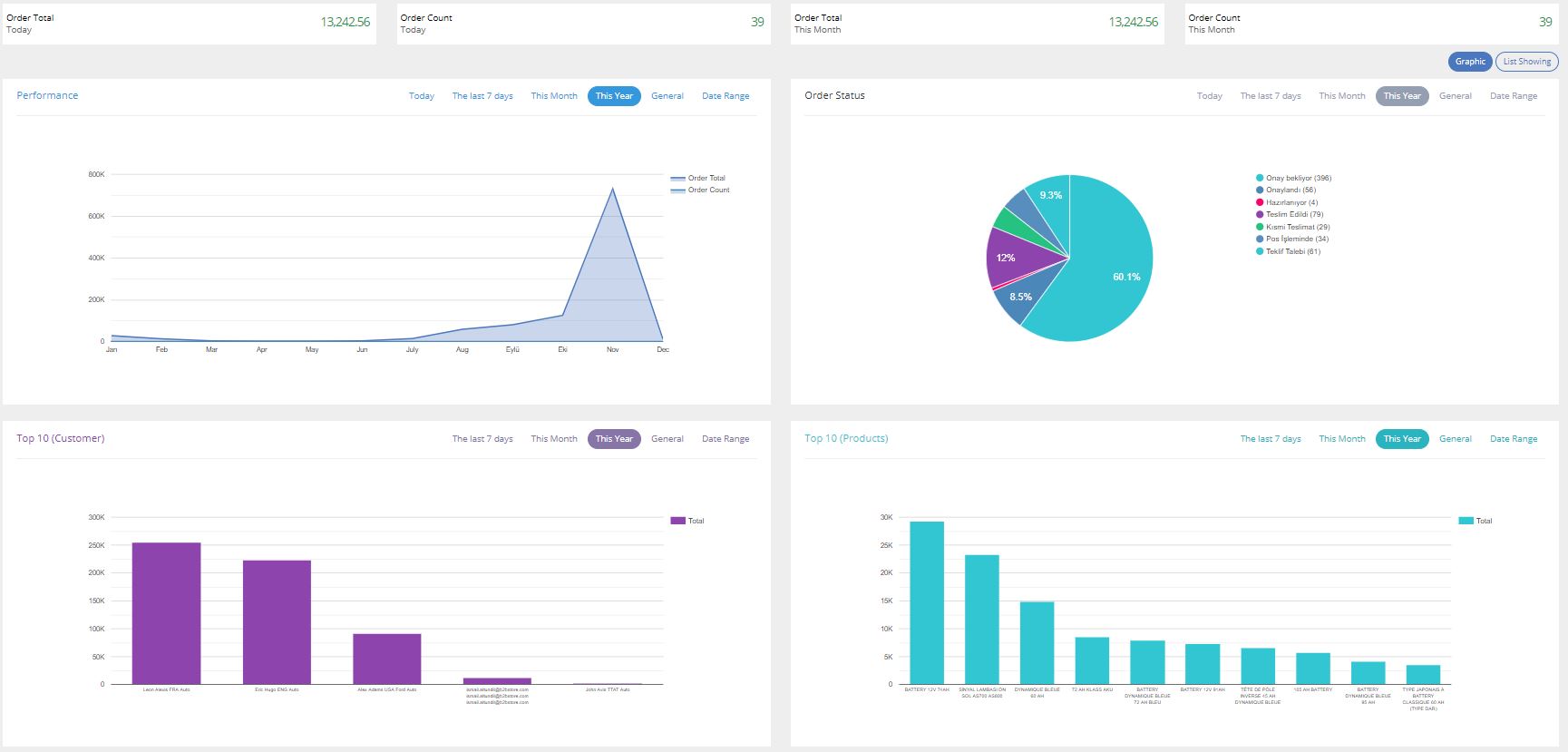
Thorough analysis of sales and cash flow is a pivotal aspect of B2B Store's functionality. The e-payment statistics feature offers a comprehensive overview of users' card payments, tracking the total amount processed. It provides insights into the frequency of withdrawals made through the e-commerce system and details the commissions earned, if a defined commission rate is applicable. Users can delve into the daily, monthly, and yearly performances of credit card withdrawals, identifying the originating banks and recognizing the most significant customers contributing to these transactions. The e-payment reports, offering flexibility, can be viewed either in a list format or as graphical representations, providing users with diverse ways to interpret and engage with the data.
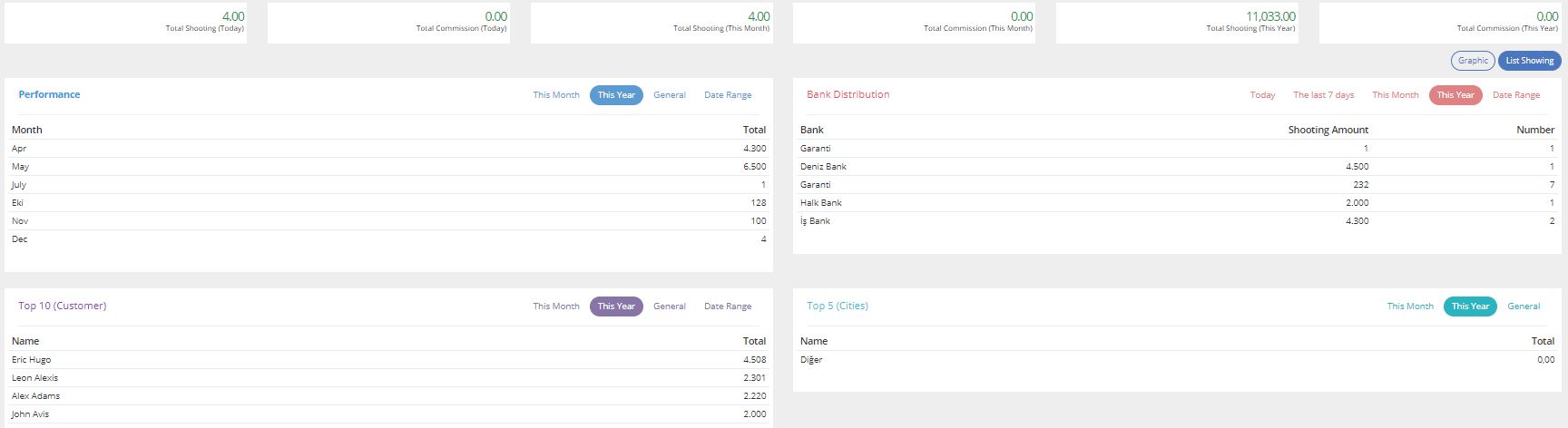
Within this section, users gain insight into the overall number of online orders within the e-commerce system, presented in daily, monthly, and yearly formats. It reveals the number of orders that have been successfully shipped and those that are pending shipment. A particularly crucial e-commerce add-in, the product-based reports feature, facilitates the tracking of order quantities and enables efficient management of orders that are yet to be shipped through the online store. This comprehensive view empowers users to stay informed about the fulfillment status of their orders and ensures effective order tracking and processing.
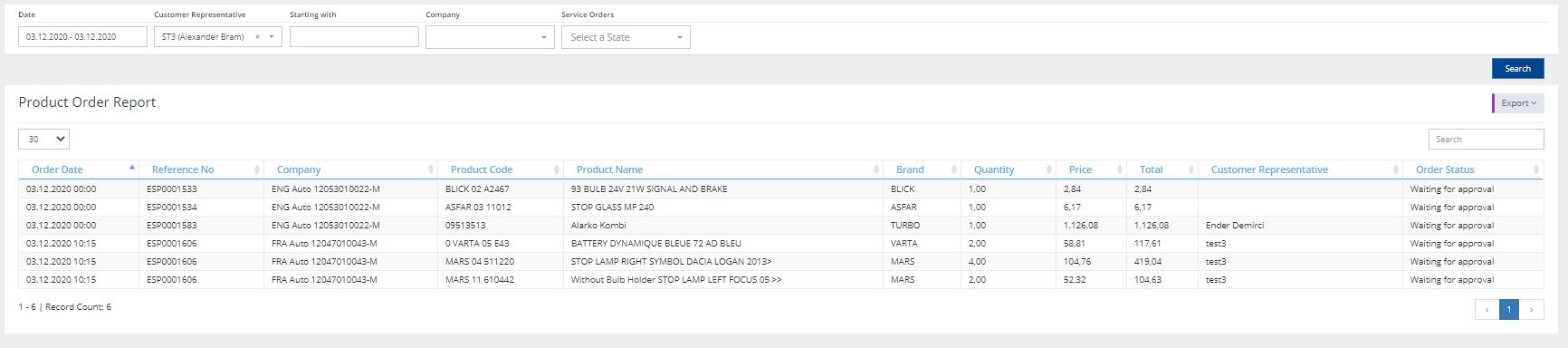
The B2B Store e-commerce add-ins feature collections reports, providing valuable insights into credit card payments. These reports offer detailed information, including the number of installments, the first 6 digits, and the last 4 digits of the card, along with the date and time of the payment. Additionally, the online payment status is meticulously monitored, conveying whether the operation was successful or unsuccessful to the user. Users can access comprehensive collection reports by specifying the date range and user name in the search area, ensuring a detailed and user-centric overview of credit card transactions within the system.
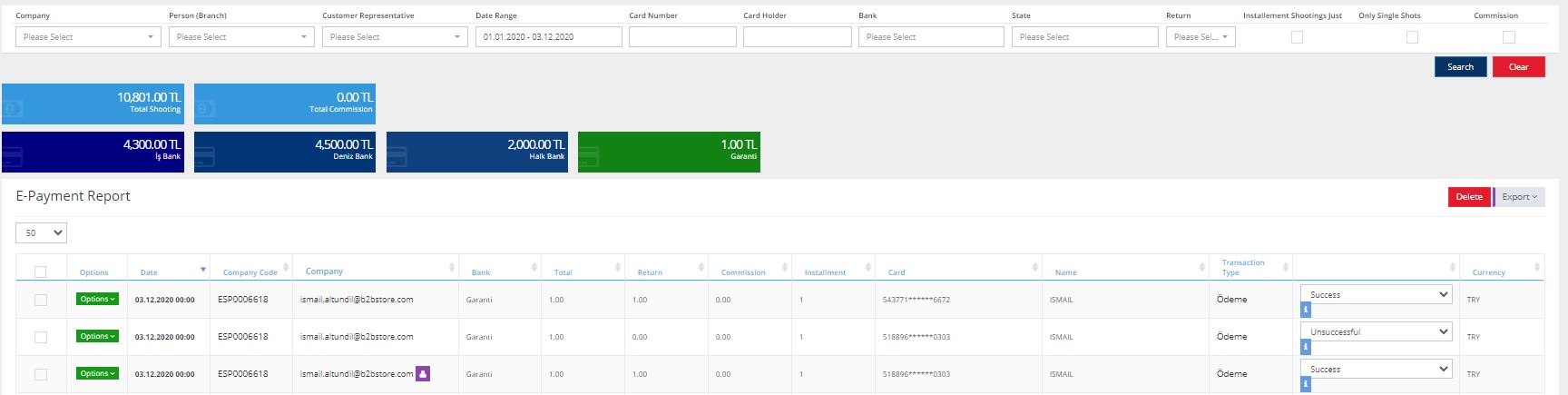
Cumulative online collections are prominently featured, providing a consolidated view of financial transactions. The collection reports reveal the total commissions earned and offer insights into the banks from which withdrawals were made, along with the overall withdrawal amounts. With this comprehensive information, the collection reports empower users to effectively and effortlessly oversee and manage the collection transactions of both customers and dealers within the e-commerce process. This streamlined control enhances the efficiency of financial monitoring and ensures a thorough understanding of the transaction landscape.
 Raporlar.jpg)
Visual representations of collections made in the e-commerce process are readily available through graphic reporting. This section provides historical graphical reports illustrating the patterns of withdrawals over time. Leveraging e-commerce collection reports, users can conduct periodic analyses of sales trends. Additionally, these graphical insights empower businesses to strategically plan marketing activities, focusing on target audiences during periods when sales curves exhibit a decline. This data-driven approach enhances decision-making and allows for proactive adjustments in marketing strategies to optimize overall e-commerce performance.
 Raporlar.jpg)