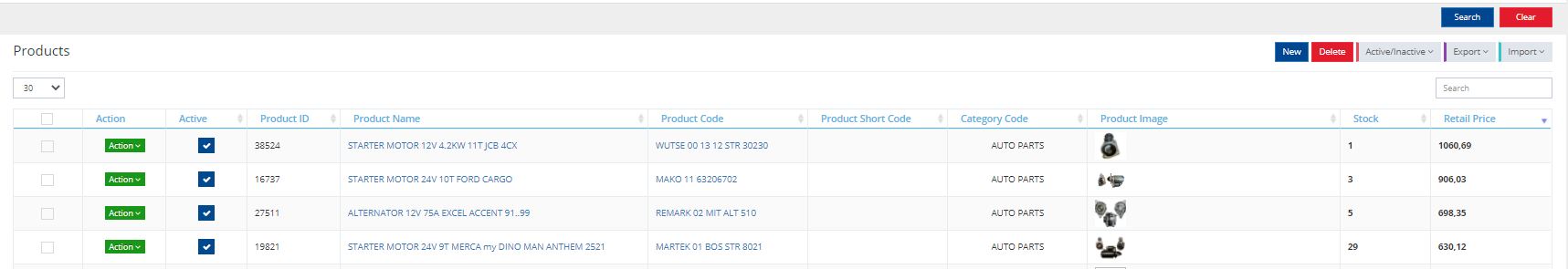The B2B Store e-commerce system introduces a collective update add-in, streamlining the update process for inventory, quantity, and product information across a range of products. A standout feature within B2B Store's comprehensive e-commerce services is the 'Batch Operations' integration, enabling bulk updates such as adding OEM numbers, aggregating prices, and implementing price adjustments. This innovative integration extends to sending batch codes and user codes to dealers' users, providing a seamless and efficient solution for managing and updating product information at scale.
The B2B Store platform streamlines bulk price addition and update processes, offering a convenient and efficient solution. Users can easily perform these tasks by completing an Excel document prepared on the B2B Store platform. Utilizing the user-friendly structure of the B2B Store platform, updating product prices or adding new prices becomes a straightforward process. By filling in the designated fields in the Excel format provided by the B2B Store platform, users can effortlessly manage and update their product prices, ensuring a seamless and hassle-free experience. B2B Store toplu ürün fiyat ekleme ve güncelleme işlemlerini platform tarafında kolay ve hızı bir şekilde yapabilirsiniz. B2B Store platform yapısının sizin için hazırlamış olduğu Excel formatında bulunan alanları doldurarak rahat ve kolay bir şekilde ürün fiyatlarınızı güncelleyebilir ve yeni fiyat eklemesi yapabilirsiniz.
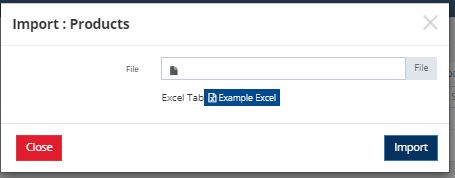
Within the B2B Store management panel, the addition and update of batch products or stocks in the online store is made seamless and efficient. This can be achieved through collective updates where products and stocks are updated collectively, or alternatively, new product cards and stock information can be added by completing the Excel form provided within the structured environment of the B2B Store platform. The user-friendly interface and flexible functionality of the B2B Store platform empower users to manage their product catalog and stock information effortlessly, ensuring a smooth and streamlined process.
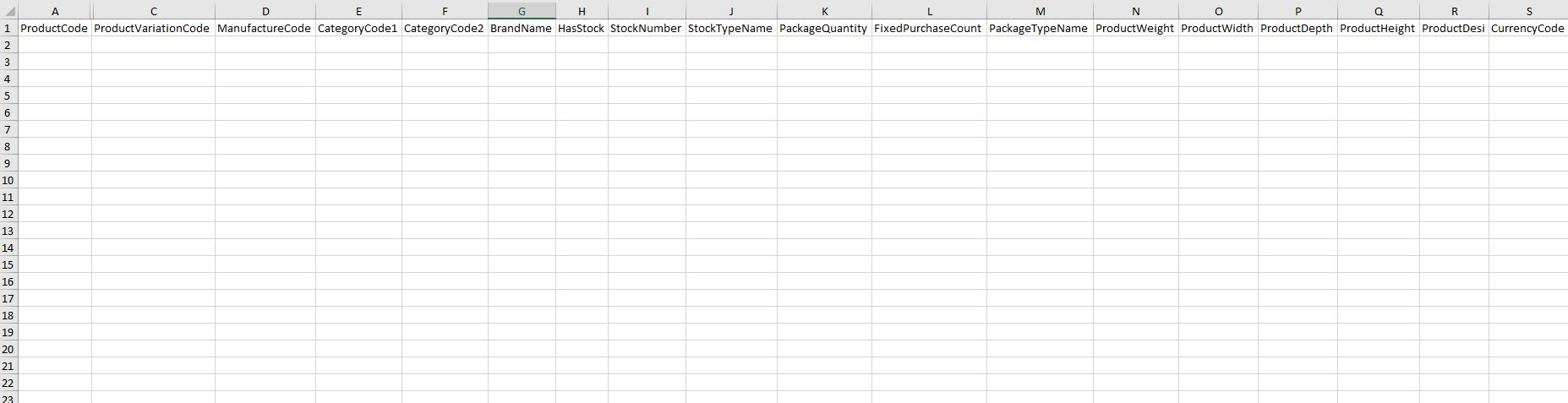
Efficient batch user addition and update operations on B2B Store are facilitated through the completion of an Excel form prepared on the management panel side. The process involves the addition of new users within the B2B Store e-commerce system, and these user details are seamlessly transferred to the connected accounting program. This integration ensures a streamlined and accurate management of user data, providing a comprehensive solution for user administration within the B2B Store platform.
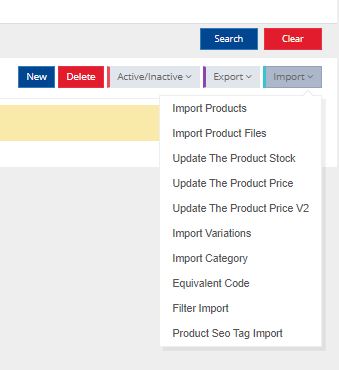
Effortlessly adding and updating OEM numbers for products is a quick and straightforward process through the B2B Store management panel. The B2B Store platform simplifies the collective update of OEM numbers by providing an Excel form that users can easily fill out. This user-friendly interface allows for the seamless addition of new OEM numbers, ensuring that the product catalog is always up-to-date with the latest information. The B2B Store platform excels in providing a fast and efficient solution for managing OEM numbers within the online store.